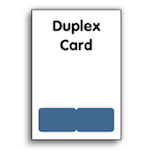Categories Tipps & Tricks How to print Integrated forms
How to print Integrated forms
Tips & tricks for smooth printing
What to consider when printing integrated labels and integrated cards!
With growing demands on technology, the print quality of desktop printers usually meets up with our requirements. For these Printers we have clever and smart label and card solutions.
However, there are many prejudices and obstacles that we associate with printers. Although most printers can easily print on standard paper from a text program, you will often have difficultys when printing more demanding tasks.
Because both the software and the hardware, as well as printer, paper and color should be properly set and adjusted. Labels and integrated forms can usually be used without any problems, if you adjust it correctly and follow a few points.
Watch list:
- How do I set up my printer?
- Which material can I print on?
- How do I optimize my printer?
- Color printing?
- Tips & tricks for our products





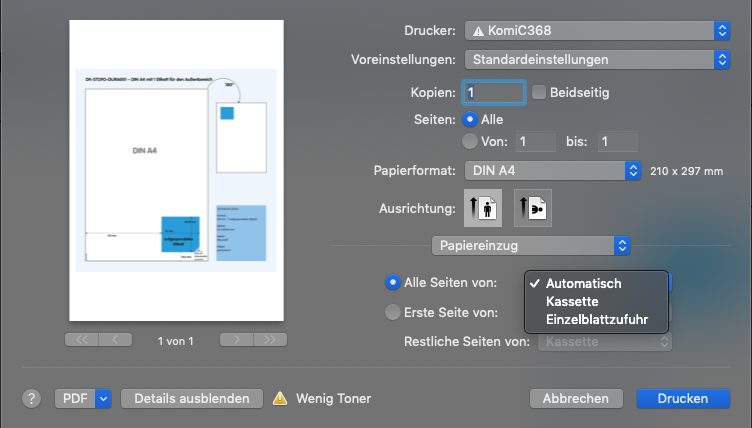
How do I set up my printer?
Since we mainly print on standard papers in everyday life, no special settings are usually required for this. Nevertheless, you should always make sure that the paper grammage is set correctly. Normal printer paper with approx. 80g/m2 is processed differently in the printer than a 200g/m2 paper. Therefore, you should always adjust the printer and make sure that you use the appropriate printer feed. You can usually find this information in the manual of your printer.
Depending on your requirements, you can choose between expensive and cheaper devices. Basically, you need to pay attention to the paper feed if you want to print labels and other special materials.
Because for a smooth paper handling in the printer you should always feed the paper as straight as possible into the printer, usually it is easier for the printer to print special printed materials if the short side of the paper is fed in first. The appropriate print option settings can be easily set in most printers. Always use the original printer driver in order to use the functionality of the printer. In this way, the performance of the devices can be adapted to the material to be printed, e.g.: Labels, foils, thick paper, etc.
There are many different types of printers with different characteristics. We distinguish here mainly between inkjet printers (inkjet printers) and laser printers (black and white or color laser).
When purchasing materials, always pay attention to which printer types they are suitable for. Many films are specifically for inkjet or laser printers.
Especially if you want to print something in color, you should pay attention to suitable materials.
For each type of printer, there are different suitable products that ensure smooth printing.
Watchlist:
- Pay attention to the grammage - Labels have an increased grammage which have to be set.
- Pay attention to the paper feed - The labels should be fed as straight as possible.
- Adjust the printing performance - Labels, transparencies, grammage can be adjusted in the printer settings.
- Print color or B/W - Make sure the material is suitable

What material can I print!
Basically, you can always buy the material optimized for your printer type, as well as labels, different films and synthetic papers.
Labels are usually suitable for all types of printers. Foils used for integrated cards, are mostly suitable for b/w laser printers. A b/w laser printer works at the highest temperature and literally burns the toner onto the material. As a result, the finished products are long-lasting and the print is optimally protected for all applications.
Many color laser printers can also have these properties, pay particular attention to the settings here and test extensively whether they meet your requirements.
Find integrated labels and shipping labels

Printed products for personalization
As a printing house, we produce integrated forms according to customer requirements, as well as integrated labels and integrated cards. Bespoke printed products can be customized as desired, so we can use materials that meet the requirements needed.
In addition to our blank store products, the products we produce directly can also be supplied pre-printed in color or as a ready-to-mail mailing. Pre-printed forms can always be printed on your local printer for personalization using a b/w laser printer.
Additional tips for our products
To help you find the right products, we have included a wide selection of integrated labels,
shipping forms and labels, and integrated card solutions in our store.
Common forms are available for inkjet and laser printers - as well as in flat position for a optimized paper feed.
Flat layer labels - ECO-Label
Integrated labels and flat layer shipping forms are particularly suitable for very high parcel volumes. They can be processed even more efficiently in the printer.
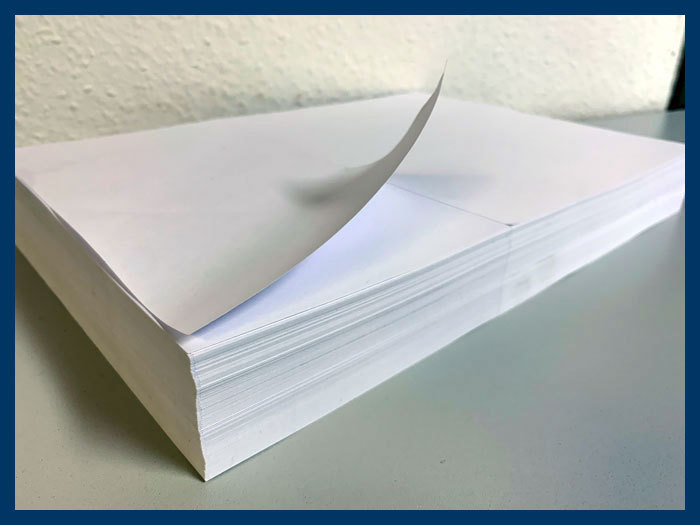
"H" for hot melt products.
These labels are marked with an "H". By applying glue, Hotmelt, we can adapt the individual adhesive force - this also allows us to produce removable labels.
this process is also more cost-effective and allows flexible production. Hotmelt products produce up to 50% less waste. With these products you should pay attention to the fact that here is a dry strip, therfore we reccoment to pay attention to the paper feed. The label could come off during printing.
Finde integrated cards and Butterfly badges
Integrated Cards and Badges - Duplex Simplex Color / B/W
For our integrated cards we use high quality foils. These are available for different purposes.
We have integrated card solutions for simplex and duplex printing. Also different foils - glossy, matt, inkjet - we can offer suitable solutions.
Our badges and namebadges are available for laser printers in different designs.
Other products.
Special labels for outdoor use and products made of synthetic paper are suitable for laser printers. Test them before use and make sure the printer settings are correct.
Products with security features can be found in our store, these have different properties and have security features.